Karaoke System
Paul, 08 April 2015
 Another school project. We build a karaoke machine using Altera DE2 board. This project was done during my university using verilog. I have no idea how I did the project. I guess I shall just explain the pictures. Well, I did a quick search and found pre-built Karaoke application by Altera.
Another school project. We build a karaoke machine using Altera DE2 board. This project was done during my university using verilog. I have no idea how I did the project. I guess I shall just explain the pictures. Well, I did a quick search and found pre-built Karaoke application by Altera.
I remembered that there is two version of karaoke system that was build. The simple and complex one.
For the simple one, there are a few song that can be selected.The song was written directly into the code.
DE2 is capable of outputing MIDI music. Something like what this guy did.
But mine was monotone… Well, for a guy who have no idea what Do Ra Mi Fa So is. Thats the best i could do.
So, the music part was done. The next part would be outputting the lyrics. As you can see, the lyrics are shown in the LCD screen.
We connect our microphone and speaker into DE2 board and do some magic.. Poof, the karaoke machine.
We also utilize the button and switch below the board, and use it to control volume, pitch, change song, start stop and reset the machine.
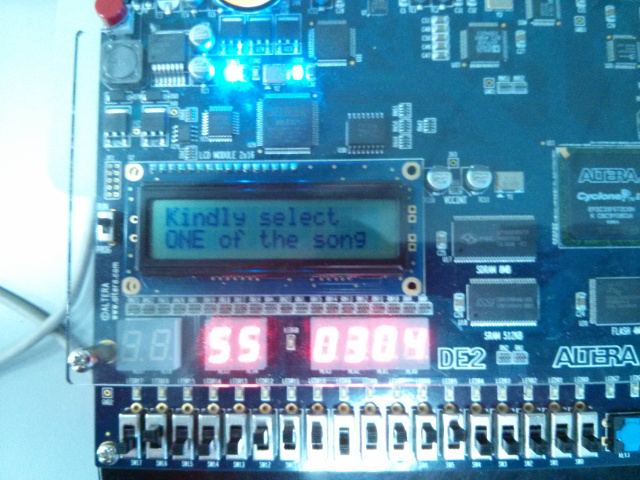
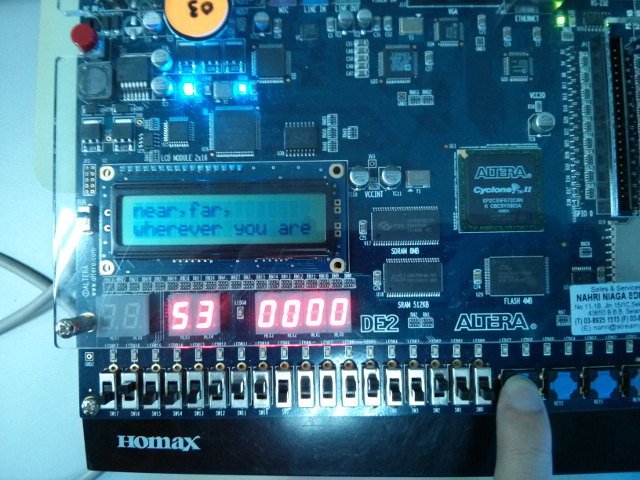
I think when we done the upper part, the deadline is still far far away. Thats why we decide to level up the system. This time, we include monitor and a DVD player.
The DVD player is connected to DE2 board using a yellow RCA connecter while the audio is sent through 3.5mm audio jack.
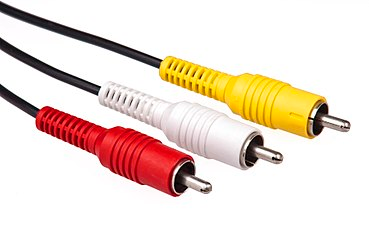
I lived long enough to witness the those Red, Yellow, White cable. I remembered adjusting the cable all the time to play Super Nintendo SNES gaming console because the wire is getting lose. The monitor however was connected using VGA cables. Again with some magic, the video and sound from the DVD player could be outputted to the monitor and also speaker.
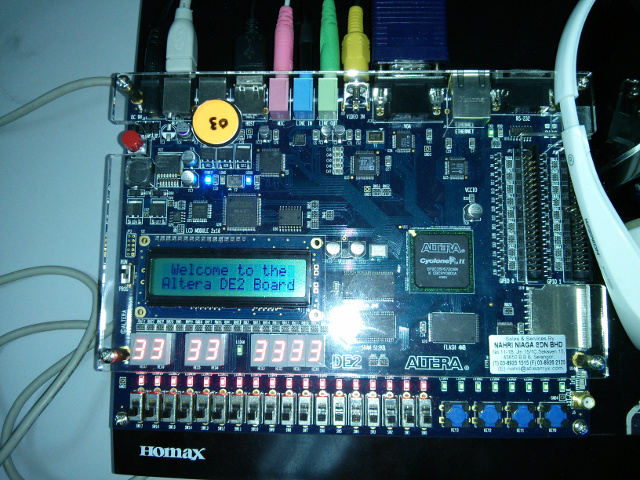
But, with DE2 board in between, we can adjust the video and audio like rotating the screen. All of this is possible with Altera pre-built video output project (I remember I get everything from the guide book or Altera documentation). As for audio, we can do the usual thing like controlling volume, increase or decrease the pitch. But also, we added the ability to choose sound channel (Left, Right or both channel). Then we downloaded some Youtube video that separate the rhythm and singer voice into Left and Right channel. Put the song into DVD player and Voilà!! A fully working karaoke system.
